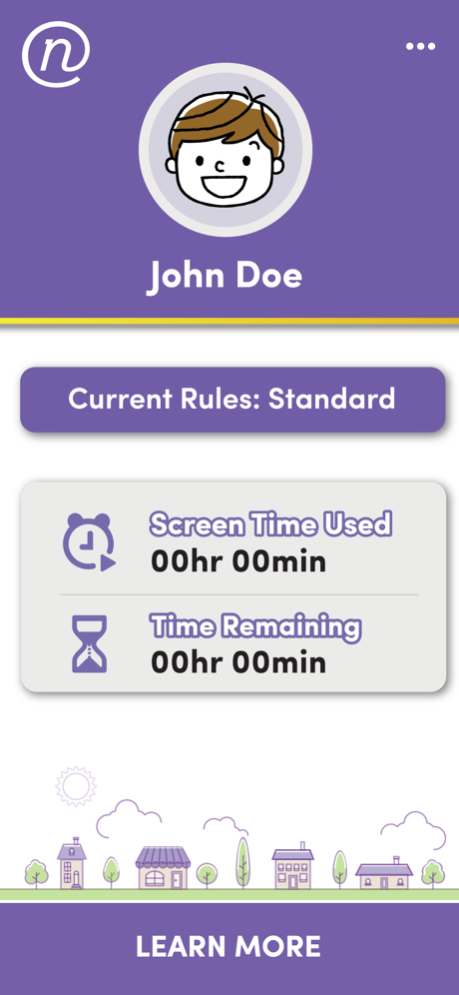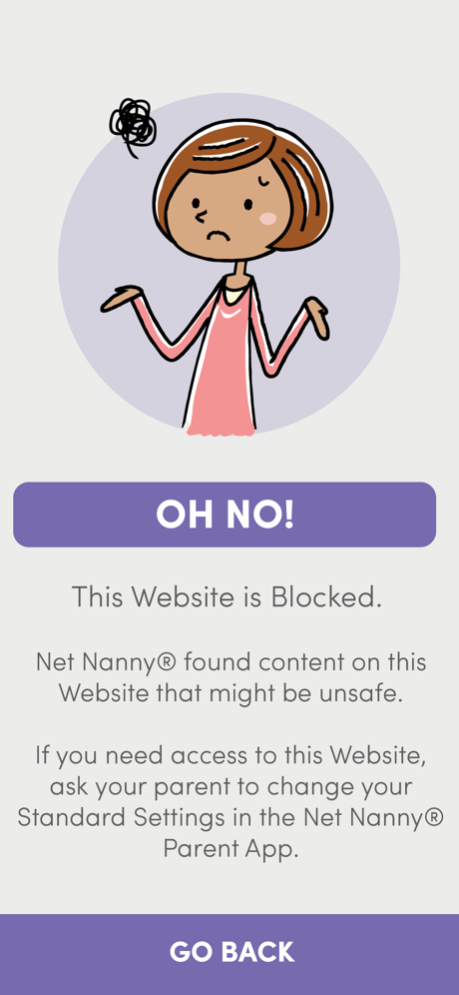Net Nanny Child App 10.6.2
Continue to app
Free Version
Publisher Description
Net Nanny Child is the child companion App that is designed to work in conjunction with the Net Nanny Parental Control. The App is to be installed on each child device that a parent wishes to connect with and cannot be setup or used until an account has been created by installing and setting up the Net Nanny Parental Control App.
This App will provide the enforcement of the features managed and established in the Net Nanny Parental Control App on your iOS device after installing and initializing this App. As part of the enforcement, the Net Nanny Child App uses a Virtual Private Network (VPN) to facilitate analysis of Internet traffic for the purpose of blocking and/or warning about inappropriate content. Blocked web page URLs, page titles and search terms are collected and can only be viewed in the Net Nanny Parental Control app by the subscriber who has downloaded and authorized the use of the Net Nanny Child app. In addition, anonymized data may be collected (not in a manner that would identify individuals personally) so Net Nanny can perform analysis and make improvements.
Continued use of GPS running in the background provides location tracking for parents but can dramatically decrease battery life.
Feb 15, 2022
Version 10.6.2
Bug fixes.
About Net Nanny Child App
Net Nanny Child App is a free app for iOS published in the Office Suites & Tools list of apps, part of Business.
The company that develops Net Nanny Child App is Zift Software LLC. The latest version released by its developer is 10.6.2.
To install Net Nanny Child App on your iOS device, just click the green Continue To App button above to start the installation process. The app is listed on our website since 2022-02-15 and was downloaded 4 times. We have already checked if the download link is safe, however for your own protection we recommend that you scan the downloaded app with your antivirus. Your antivirus may detect the Net Nanny Child App as malware if the download link is broken.
How to install Net Nanny Child App on your iOS device:
- Click on the Continue To App button on our website. This will redirect you to the App Store.
- Once the Net Nanny Child App is shown in the iTunes listing of your iOS device, you can start its download and installation. Tap on the GET button to the right of the app to start downloading it.
- If you are not logged-in the iOS appstore app, you'll be prompted for your your Apple ID and/or password.
- After Net Nanny Child App is downloaded, you'll see an INSTALL button to the right. Tap on it to start the actual installation of the iOS app.
- Once installation is finished you can tap on the OPEN button to start it. Its icon will also be added to your device home screen.